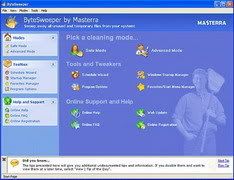
Why use ByteSweeper?
In fact, no operating system is perfect and Windows is no exception. Although it often goes unnoticed, hard drives are filled with junk. To keep your computer performing at its best, it is necessary to manually delete all of these unnecessary files.
ByteSweeper can greatly simplify the process of cleaning up your hard drive and save you valuable time. It can detect and delete obsolete files - recovering wasted hard drive space. It can also erase footprints left behind by Internet Explorer or various other browsers - recovering hard drive space and protecting your privacy at the same time. The program will remove all evidences of your computer activity. Nobody will know about sites you visited!
FEATURES
Easy to Use Interface
ByteSweeper removes unused and temporary files from your system - allowing it to run faster, more efficiently and giving you more hard disk space. The program has an easy to use interface, which allows even inexperienced users to navigate and perform system maintenance functions easily and quickly.
Safe Mode
ByteSweeper also features a "Safe Mode" for those who just want to cleanup their computers quickly and safely. Using Safe Mode will delete only "safe to remove" files, folders and settings. If you are an advanced user and prefer more control over the cleanup process you will want to switch to the "Advanced" mode of ByteSweeper.
Advanced Mode
And, for the more advanced user, we've included an "Advanced Mode" that allows you to select different cleanup options and select custom folders to clean. Using Advanced Mode gives you full access to cleanup options. You can remove a greater range of files, folders and settings than you can using "Safe Mode".
No comments:
Post a Comment