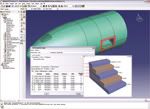
Summary
With Abaqus / CAE you can quickly and efficiently create, edit, monitor, diagnose, and visualize advanced Abaqus analyses. The intuitive interface integrates modeling, analysis, job management, and results visualization in a consistent, ..........
Specs
Manufacturer - SIMULIA
Software Type - CAD CAE FEA finite element modeling(FEM)
Language - English
System Requirements
Features
Download Link
2 comments:
With Abaqus/CAE you can quickly and efficiently create, edit, monitor, diagnose, and visualize advanced Abaqus analyses. The intuitive interface integrates modeling, analysis, job management, and results visualization in a consistent, easy-to-use environment that is simple to learn for new users yet highly productive for experienced users. Abaqus/CAE supports familiar interactive computer aided engineering concepts such as feature-based, parametric modeling, interactive and scripted operation, and GUI customization.
Users can create geometry, import CAD models for meshing, or integrate geometry-based meshes that do not have associated CAD geometry. Interfaces for CATIA V5 and Pro/ENGINEER enable synchronization of CAD and CAE assemblies and enable rapid model updates with no loss of user-defined analysis features.
The open customization toolset of ABAQUS/CAE provides a powerful process automation solution, enabling specialists to deploy proven workflows across the engineering enterprise. Abaqus/CAE also offers comprehensive visualization options which enable users to interpret and communicate the results of any Abaqus analysis.
Post a Comment