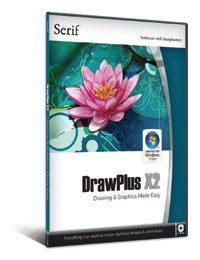
Summary
Introducing DrawPlus X2 - Serif''s outstanding, Microsoft Windows Vista certified drawing, graphics and animation superstar. DrawPlus X2 is one of the first non-Microsoft creative applications to ......
Specs
Manufacturer - Serif
Software Type - drawing, graphics, Animation, Workflow
Language - English
System Requirements
Features
DrawPlus X2 is Serif’s Vista-certified vector-drawing and graphics software that puts the power of a professional design studio on your PC.
Download Link ......
6 comments:
Introducing DrawPlus X2 - Serif''s outstanding, Microsoft Windows Vista certified drawing, graphics and animation superstar. DrawPlus X2 is one of the first non-Microsoft creative applications to gain the full Certified for Windows Vista logo and it works great with Windows 2000 and XP too.
With enhanced drawing and animation features – including brand new Flash animation support, DrawPlus X2 is the ideal solution for anyone looking to create eye-catching, professional-standard artwork.
Whenever you need to create a stylish cover for your school or college project, an attractive family tree or business diagram, a photo-realistic art masterpiece, or even a high impact Flash animation – you’ll find everything you need to create your most outstanding designs, ever.
Improved User Interface
Jump between several open document designs with the intuitive tabbed interface. The Pages tab displays each document’s individual pages as thumbnails for simple navigation, as well as adding, deleting and re-ordering pages. Zooming in to work on selected objects is easy with the accessible Zoom Slider. Designing is intuitive in DrawPlus.
Faster Performance
Continue creating and editing designs even while DrawPlus renders the full image from the previous edit or view change, giving greatly enhanced productivity and performance. You can enjoy fast and responsive performance even when tackling large and complex documents.
Improved Tutorials & Projects
A fantastic learning resource, this superb collection of 16 interactive Design Projects and 18 professionally-authored Tutorials will help anyone get the best from DrawPlus X2’s functionality! The step-by-step instructions take you through a range of DrawPlus X2’s sensational features – there really is no limit to your creative possibilities!
Improved Templates
Create professional-looking documents quickly, using the collection of stylish, pre-designed Templates as a starting point. Customise the templates by adding your own copy, images and colour schemes to easily create everything from logos and web banners to posters, greetings cards and more.
Improved Gallery
Choose from a stunning selection of signs & symbols, cartoon illustrations, scrapbooking objects, garden and interior design symbols as well as connecting symbols for family trees, electronics, computers and much much more.
Windows Vista Certified
Enjoy designing with powerful drawing software that is fully certified for Microsoft Windows Vista and works perfectly with Windows 2000 and XP too. You can preview your DrawPlus documents as thumbnails in Windows Vista and easily locate your DrawPlus files with Vista search.
How To tab
Display the How To tab and quickly learn how to use all the powerful tools DrawPlus has to offer. The context sensitive How To tab automatically displays easy to follow, illustrated instructions on using the selected tool, including hyperlinks to related subjects and the full topic in the Help file.
View Quality
View drawings and objects on-screen in a choice of either Normal, Draft or Wireframe modes. Select Normal for full output quality preview, Draft for an increased drawing performance or Wireframe to show only the outline of brush strokes or objects for more precise alignment.
Freeze Layers
Freeze layers, at your choice of resolution, and you can zoom and scroll around the screen without DawPlus having to re-draw objects on that layer, greatly improving drawing performance. Even freeze specific objects for even more control. Frozen layers and objects can be unfrozen for editing.
Improved Layer Tab
View thumbnails of your layer objects in an accessible hierarchical tree, which also gives you the ability to group and change the order of objects, as well as easily select nested objects. You can also name objects within the Layer tab, helping you to quickly locate particular elements of your design.
Dynamic Labels
View the dimensions of objects and curve segment lengths as you create them with DrawPlus’s Dynamic labels, as well as the angles of rotations you make to objects. Perfect for creating objects at exactly the right size and adjusting angles correctly first time, dynamic labels help you to work efficiently and effectively.
Vector Drawing Tools
Draw with the Freeform Paint tool and create new shape outlines that can be edited and filled, or add to existing shapes and text too. The erase tool to rubs out areas and redefines object boundaries, and Objects can even be cut in multiple parts using the Knife tool, for truly flexible drawing.
Pseudo-3D Drawing
Define your own 3D drawing grid and DrawPlus automatically applies the transforms required to make your text and objects follow the selected plane during creation and editing – you just draw as normal! Take advantage of editable Diametric, Trimetric and Oblique projections, or even create your own Custom projections.
Rotate Canvas
Turn your page through 360°, just like an artist would rotate their canvas, to sketch in real life, adding flexibility to the design process. Easily draw freeform curves at your preferred orientation and instantly get a new perspective on your drawing with DrawPlus!
Fill Unclosed Shapes
Design more efficiently and effectively without worrying whether you’ve properly closed up shapes before giving them a colour fill. Ideal for drawing cartoons where outlines are only needed around certain areas of coloured shapes, DrawPlus allows you to sketch and design without time-consuming limitations, just as you would on traditional canvas.
Improved Blend Tool
Blend one object into another and adjust the number of blend steps, vary the rate at different stages and change other attributes quickly and easily within the Context toolbar. Blends can even be spread across individual frames in Animation mode. Even create multiple blends by going from an existing blend to a new shape.
Live Shadow Tool
Add shadow to objects and text directly on the document page and edit its attributes, without having to work in a separate dialog box. Use the adjustable nodes for precise control over opacity, blur and the shear of the shadow. Adding depth to objects and text is quick an easy in DrawPlus.
Live Instant 3D
Transform text and objects into 3D and alter their attributes in-situ with the context toolbar and drag controls. Apply awesome multi-coloured lighting effects, custom bevels and lathe effects to easily create your very own unique contours and three-dimensional masterpieces.
Text Control
Add bullets, indents and numbered lists to text in frames and spell check artistic and framed text for accurate output. Choosing typeface styles for designs is easy too, with font name and point size displayed and alterable in the Context toolbar, as well as flyout font previews.
Keyframe Animation
Animate your drawings with DrawPlus’s intuitive Storyboard tab. Simply draw your object, specify its position and transforms on subsequent frames, and DrawPlus automatically performs the ‘tweening’, even following non-linear paths. Also use the Camera tool to give the impression of panning and zooming around the scene for professional-looking animations.
Actions
Add interactive elements to your flash animations using predefined Actions. Jump to different scenes at the click of your mouse and add effects like old film flicker and rumble – even create fully interactive games! Actionscript can also be edited or written from scratch for complete power and flexibility.
Animated Rollover
Create amazing animated flash buttons that change state when you hover your mouse over them or click them. Simply create three variations of your button design and select which of the three states, including Normal, Hover and Pressed, applies to each design and your Flash button is finished!
Animation Layers
Add multiple layers to your frames and separate background details from foreground objects for high quality animations that really stand out. Masks can even be applied to your animations with just a click of the mouse, perfect for professional designers and animators who want high quality effects fast!
Export to Flash and Video
Save your animations to Shockwave Flash or a choice of video formats, including MPG, AVI, Windows Media File and QuickTime. With a wide choice of formats you can create small files for displaying on the web or high quality movies. Even export animations for playing on mobile phones with DrawPlus’s Flash Lite format.
Dynamic Live Export Preview
Change the screen view to display a live preview of the outputted design in your choice of file formats and resolution, giving you a larger area in which to review the output quality. Continue to zoom and pan around your design, as well as add, delete and modify objects and instantly see the results you’ll achieve.
Create Screensavers
Export your animations and save them as stunning, attention-grabbing screensavers that will bring your desktop to life. Impress friends and family with a new animated screensaver for every occasion or create new designs to suit your mood. The choice is yours!
System Requirements
Minimum:
Pentium PC with CD-ROM drive and mouse (or other Windows-compatible pointing device)
Microsoft Windows® 2000, XP, or Vista operating system
256MB RAM
576MB (recommended full install) free hard disk space
SVGA display (800x600 resolution, 16-bit colour or higher)
Additional disk resources and memory are required when editing large or complex documents.
Recommended:
Dual-processor PC technology
Pentium PC with CD-ROM drive and mouse (or other Windows-compatible pointing device)
Microsoft Windows® 2000, XP, or Vista operating system
256MB RAM
576MB (recommended full install) free hard disk space
SVGA display (1024x768 resolution, 16-bit colour or higher)
Additional disk resources and memory are required when editing large or complex documents.
Optional:
Windows-compatible printer
TWAIN-compatible scanner and/or digital camera
Pressure-sensitive pen tablet (Serif GraphicsPad or equivalent)
3D accelerated graphics card with DirectX 9 (or above) or OpenGL support
Internet account and connection required for accessing online resources
Post a Comment